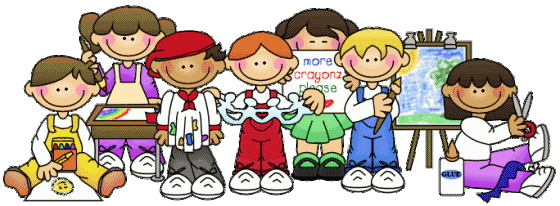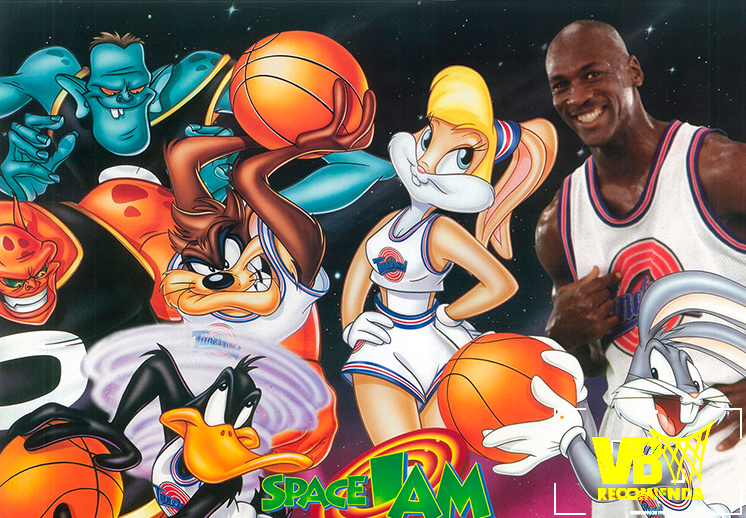Hi students!
This time
we are going to work on Speaking with a Genially presentation that has been
done by the 2nd year class. We are going to use the famous video
'Walking in the jungle' by Super Simple Songs as a support. I´m sure you like
your classmates ‘project! Let´s have a look!
Click here to see it in a large size
The main goal of this project is to
practice Speaking skills but also the integration of all linguistic skills such
as listening, speaking and interacting, reading and writing. Thus, students
will learn basic vocabulary related to wild animals and recognize the main
grammatical structure of the unit.
This
project was guided by me, the teacher, in order to perform the task
successfully. Therefore, I established some clear steps at the beginning of the
session:
1. Choosing the
topic: As we are learning about jungle animals in class, the
following project must be focused on wild animals that we have worked by
listening to the aforementioned song. The vocabulary and the grammatical
structures are the same that we worked on the video.
2. Establishing
groups: Groups would be distributed randomly in groups of 2
or 3 students. Here, my role as a
teacher is to control the heterogeneity of these groups.
3. Learning how to
use Genially: First, I presented a
template that I previously created in order to explain what they have to do.
They can use an interactive image where they can present the song video in the
middle and all the animals around it or a presentation with different slides.
They are free to choose one of both models. But first, they must do a draft that
I had to check before presenting on Genially that they kept it in their
Portfolios.
4. Timing: Considering they have different rhythms of work, I took
into account their abilities and their personal characteristics when looking at
the timing. Therefore, I planned the following:
|
PRE-TASK
|
Session 1
|
Review
vocabulary and grammar
|
|
Session 2
|
ICT
lesson
|
|
WHILE-TASK
|
Session 3
|
Working
on the template
|
|
Session 4
|
Working
on the template
|
|
Session 5
|
Working
on the template
|
|
PRACTICE
|
Session 6
|
Presentation
of the Final Task (Genially project)
|
|
POST-TASK
|
Session 7
|
Evaluation
and vote for the best
|
5. Evaluating: The development of the Key Competences requires
reinventing the evaluation in order to assess the use that students make of a
learning situation. Thus, I have used as the main instrument of the final task a
rubric of linguistic skills and Key Competences which allows me to carry out a
direct observation of my learners ‘performances and to work on their linguistic
competence.
It has five items (presentation, use of vocabulary and
use of grammar, attitude towards the L2 and the principle of intelligibility) according
to the different learning rhythms of work of my pupils. This instrument provides
the competency profile of the area, so it´s a tool used to interpret and grade
student’s work.
Finally, when pupils have finished their performances,
they have to vote for the best. This is evaluation by peers where students evaluate
their classmates with constructive feedbacks.
In conclusion,
the use of this interactive tool like Genially has improved my pupils
‘technology skills at the same time they feel more motivated and excited;
although, I must say that the use of this kind of apps in the classroom is a
real challenge since, in general terms, our pupils have a low level of English,
the internet connection at school is really poor and all the Educational system
requires many marks or qualifications and fewer innovations. Even then, I
always try to include innovation and new technologies in my lessons because I
strongly consider it´s a powerful tool of motivation.